





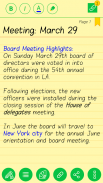



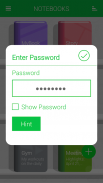
Notebooks

Notebooks의 설명
*** 이제 Google 드라이브 또는 Dropbox로 백업 / 복원 ***
필기장을 작성하고 무료 핸드 드로잉을 모든 스타일과 종이없이 첨부 할 수 있습니다!
모든 주제에 대해 여러 개의 전자 필기장을 만들고 메모를 엉망으로 만들지 마십시오.
노트북은 모든 메모 작성 요구에 필요한 유일한 응용 프로그램입니다.
유연성과 사용 편의성을 염두에두고 설계된 메모 작성은 이제 응용 프로그램에서 가장 간단합니다. 각 노트북 커버에 대해 여러 가지 색상과 사용자 정의 제목을 사용하여 원하는 모든 주제에 맞는 노트북을 만들 수 있습니다.
노트북은 학생, 사업가 및 휴대 전화 및 태블릿을 사용하여 메모를하는 사람에게 반드시 필요한 응용 프로그램입니다.
* GET_ACCOUNTS 권한은 Google 드라이브와 통신하여 데이터를 백업하는 것입니다. 우리는 귀하의 계정 정보를 앱에 저장하지 않습니다.
풍모:
1. 여러 개의 전자 필기장을 만듭니다.
2. 모든 노트북에 대한 사용자 정의 가능한 표지, 제목, 페이지 수 및 페이지 스타일.
3. 비밀번호로 보호됩니다.
4. 모든 페이지의 제목을 설정하십시오.
5. 각 노트북 내에서 빠른 검색.
6. 이미지 파일을 첨부하십시오.
7. 페이지를 북마크하십시오.
8. 자신의 자유 핸드 드로잉을 만듭니다.
9. 쉽게 항목을 찾으십시오.
10. 각 노트북에 대한 사용자 정의 글꼴.
11. 각 노트북의 테마를 설정하십시오.
12. 첨부 파일이있는 전체 전자 필기장을 PDF로 변환합니다. (현재 영어 만 지원)
13. 굵게, 기울임 꼴 및 색상 강조 표시와 같은 텍스트 스타일 적용
14. 백업 / 복원.
(*** 노트북 화면 메뉴에서 사용 가능한 옵션. 일부 장치에는 하드웨어 메뉴가 없습니다.
장치의 버튼을 누른 경우, 앱의 메뉴를 가져 오려면 '모든 앱'버튼을 '길게 누르십시오'***)
15. Google 드라이브에 백업 (버전 2.2 이상의 OS가 설치된 기기에서 작동)
FAQ : http://www.droidveda.com/faq/faq_notebooks.html
사용하는 방법?
1. 홈 화면에서 '+'표시를 사용하여 새 책을 만듭니다.
2. 책을 길게 탭하면 책을 편집 / 삭제할 수 있습니다.
3. '비밀번호'옵션을 사용하여 비밀번호를 설정 / 재설정하십시오.
4. 페이지에서 페이지 제목을 설정하려면 페이지 머리글을 누릅니다.
5. 페이지 하단에 제공된 다른 편집 옵션을 사용하십시오.
참고 : 확인 된 앱은 Google Play에서만 다운로드하십시오. 다른 앱 공유 사이트에서 앱을 다운로드하지 마십시오.




























